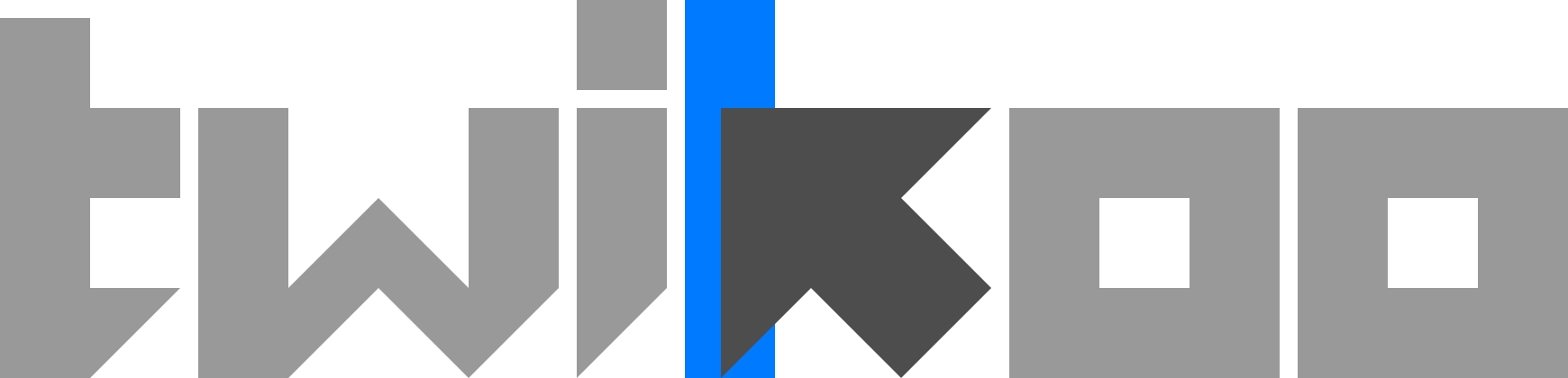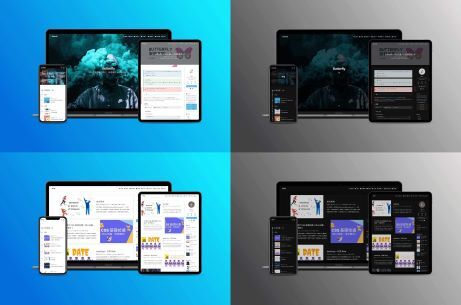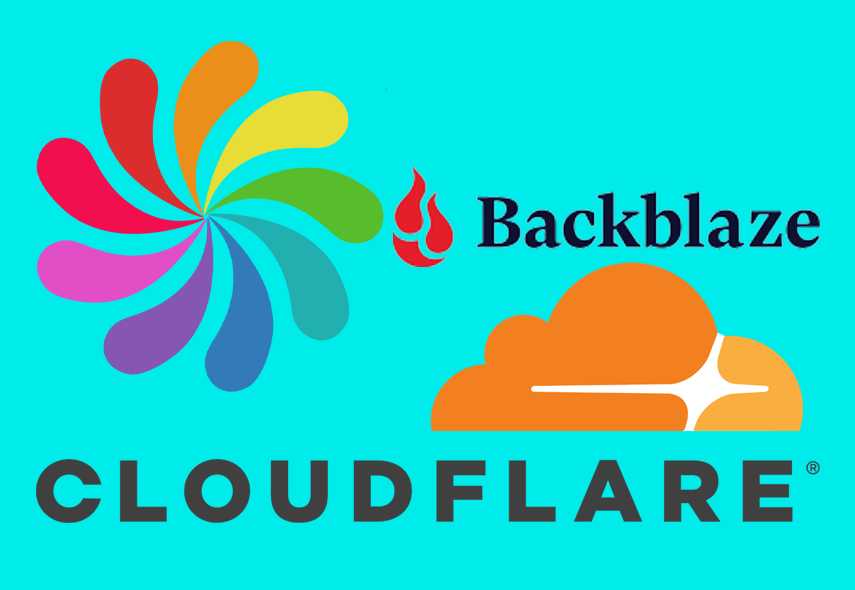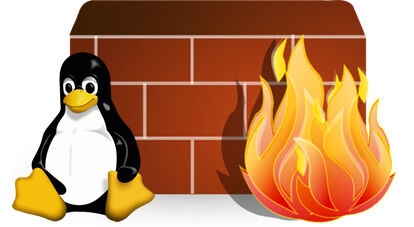Hexo butterfly 优化
前言
我也来水一篇博文吧,最近我也不知道在忙什么(
明明就是懒得更新),也感谢 @夜灭博主,让我可以水一篇博文以及再次优化hexo博客,如你所见我的博客在国内访问基本上都能在5秒以内完成这个所有加载。
正文
博客基本情况
优化过的情况
- 源站在GitHub Pages上
- 使用双解析模式(国内 腾讯云 国外Cloudflare)
- 把 hexo 需要的静态js 资源全部缓存到源站,不在走
jsdelivr - 图床使用自建数据在
backblaze存储桶上,详细的图床解决方案:https://blog.ning.moe/posts/lskypro-backblaze/ - 图床使用cf的自定义域名进行双解析和第二点一样。
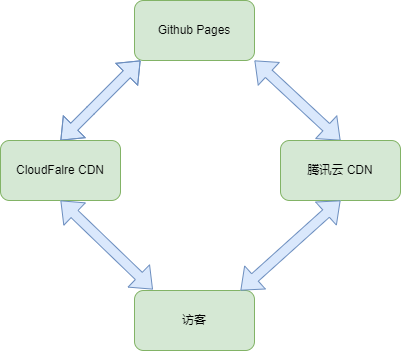
butterfly 静态资源优化
在最新的 butterfly 4.8.1 中加入了自定义cdn 功能,虽然以前也能改那就要一个一个配置文件上改了
1 | CDN: |
我这里使用了 local的CDN就是把所有资源封装在本地了,你需要执行npm install hexo-butterfly-extjs命令,hexo 三连命令即可hexo cl && hexo generate && hexo server。
如果你不喜欢这样的话,可以参考主题官方提供的配置,可以选择如 七牛云 BootCDN Elemecdn 等
但是这个配置其他cdn 我测试的时候偶尔也会丢失一部分静态资源。
本博客所有文章除特别声明外,均采用 CC BY-NC-SA 4.0 许可协议。转载请注明来自 某科学的贝壳!
评论